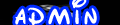To Download - http://www.megaupload.com/?d=RE255AKT Dark Record V1.0 Readme
This is just a basic script that helps out if your in cal/cevo/something
and want to record your scrim start to finish using the record feature
via CSS.
Instalation:
1. Move the 4 files named darkrecord to C:\Program Files\Steam\steamapps\**account**\counter-strike source\cstrike\cfg
2. If you already have a userconfig.cfg file then add to the botom "exec darkrecord1.cfg"
3. If you dont have a userconfig.cfg then add the file called userconfig to C:\Program Files\Steam\steamapps\**account**\counter-strike source\cstrike\cfg
4. Your good to go!
How To Use:
1. If you installed it correctly you should be able to go into a game and
hit your keypad number 1 button and then check in your console and it
should say recording to scrimr1 or something. If you see this then it works.
2. If you dont see this try reinstalling the script.
3. Its a very simple script. Keypad #1 records your first round demo,
keypad #2 records your second round demo and so on.
4. To stop a demo, simply hit Keypad #0.
5. Once you've finished using keypad #9, simply hit the Delete key on
your keypad. It might be a buttons that has a . or might say del or
both, but that makes it so the next script is executed so you dont need
to do all this work in console. Then when u hit Keypad #1 again, it will
be named scrimr10 and wont override the first demo you made.
Key things:
1. Your demo's will be named scrimr1 through scrimr36 depending on how much you use.
2. Make sure you move the demo's that you recorded to a different folder
or they will be overwriten the next time you record
3. Please don't claim this is your script because I made it. Feel free to
modify it to your needs just say it was based off of Dark Record.
Happy Fraging,
DarknesS