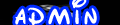Notes/Usage Instructions: //==============================
//Dual control sets by J2K!
//==============================
This is a script i wrote at a friend's house when we only had one computer with Counter-Strike Source. We were taking turns online and got tired of resetting our controls every time we switched over.
Eventually i wrote a script that in one press of a button, we could toggle between two complete control sets, making life a lot easier.
//Controls
Below are two sets of controls.
Controls in green are for player 1.
Controls in cyan are for player 2.
_______________________________________________________________________________________________
alias Set1Jumps "bind mwheelup +jump; bind mwheeldown +jump; bind space +jump;"
alias Set2Jumps "bind mouse3 +jump;"
alias Set1Crouch "bind ctrl +duck;"
alias Set2Crouch "bind shift +duck;"
alias Set1Use "bind e +use;"
alias Set2Use "bind q +use;"
alias Set1QuickChange "bind q lastinv;"
alias Set2QuickChange "bind e lastinv;"
alias Set1Scores "bind tab +showscores;"
alias Set2Scores "bind capslock +showscores;"
alias Set1BuyMenu "bind b buymenu;"
alias Set2BuyMenu "bind tab buymenu;"
alias Set1Sensitivity "sensitivity 2.4;"
alias Set2Sensitivity "sensitivity 3.5;"
//Indifferences
We found sometimes we had controls left over such as his mouse3 being bound to +jump but i did not wish to have mouse3 bound at all.
I set up an indifferences section for the script to make sure these extra settings were fixed when we changed control set.
alias Set1Indifferences "unbind mouse3; unbind capslock;"
alias Set2Indifferences "bind mwheelup invprev; bind mwheeldown invnext;"
//Combine controls into player names for toggling
alias Player1Name "Set1Jumps; Set1Crouch; Set1Use; Set1QuickChange; Set1Scores; Set1BuyMenu; Set1Sensitivity; Set1Indifferences;"
alias Player2Name "Set2Jumps; Set2Crouch; Set2Use; Set2QuickChange; Set2Scores; Set2BuyMenu; Set2Sensitivity; Set2Indifferences;"
//The toggler
alias controlset Player1Controls
alias Player1Controls "Player1Name; alias controlset Player2Controls;"
alias Player2Controls "Player2Name; alias controlset Player1Controls;"
//The bind
bind * controlset
Now you can instantly switch between control sets by hitting the * key on the numpad!
Hope this helps (: